To create a restore point, follow these steps:
- Click Start - Run.
- Type "msconfig".
- Click Launch System Restore.
- On the Welcome to System Restore screen, choose Create a restore point.
- Click Next.
- On the Restore point description, type any name or words you like.
- Click Create.
- Click Close.
- Click OK.
- Restart your computer.
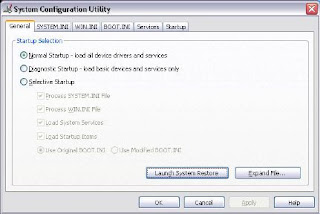

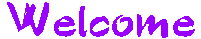

2 comments:
mantaaabb pak,, keep share
I did try doing the above mentioned steps... but somehow i feel there is something missing in it... i got the full solution here.....
http://dummy-essentials.blogspot.com/2009/08/create-restore-point.html
hope it helps others...
Post a Comment