- Insert the CD into the CD/DVD drive.
- Enter the BIOS.
- Change the booting priority into CD/DVD drive. (For some computers, you don't need to enter the BIOS to change the booting priority because there has been a booting menu available in the system.)
- Exit from BIOS. (Or, press ENTER if you use the booting menu.)
- Wait until the computer processes the instruction to run the CD.
Monday, December 1, 2008
Running a Bootable CD
To run a bootable CD, do the following steps:
Subscribe to:
Post Comments (Atom)

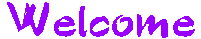

No comments:
Post a Comment